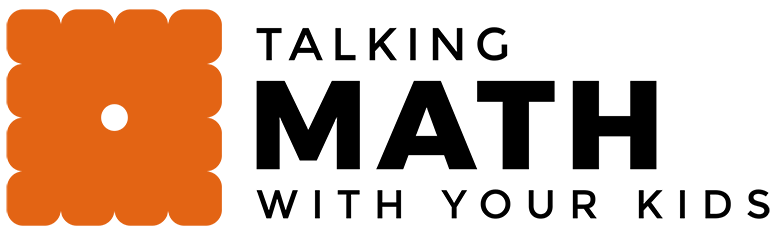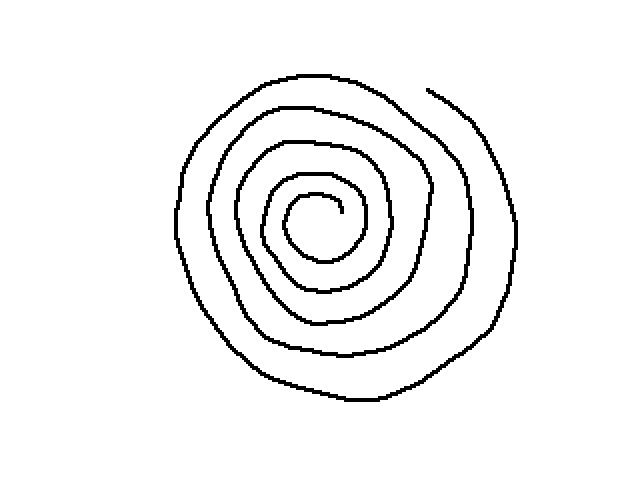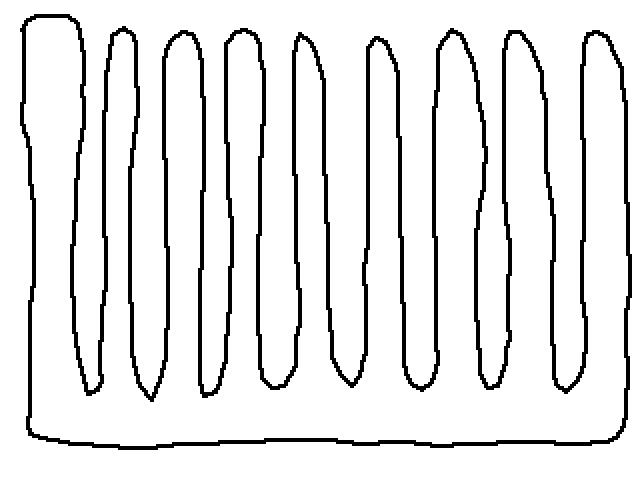Tabitha’s neighbor friend has a Leap Pad. Naturally it became a much hoped-for Christmas gift. She did receive one and has spent quite a bit of time with it.
I have no interest in reviewing the thing itself (although I will give you a heads-up that apps on this thing are expensive in comparison to iOS and Android! Holy buckets!)
The Leap Pad comes with a few standard apps. One of these is a drawing app, called Art Studio. Tabitha (6 years old) has drawn many pictures on it.
This is the sort of thing I’m talking about.
This is fine.
And I wondered whether I could get some math out of it.
See, there is a paint bucket tool in there. When you apply the paint bucket, the paint fills up your drawing, but it doesn’t go across lines you have already drawn. So if you draw a square, you can paint the inside of the square and the paint won’t leak out. Or paint the whole screen outside the square and the paint won’t leak in. Unless you leave a small hole, in which case, the whole screen gets painted because the paint leaks through the hole.
I showed this feature to Tabitha and proceeded to draw some complicated curves, asking her to guess where the paint would go. For example, I drew a spiral.
This was no problem for her.
I asked her how many colors we could use to paint some complicated curve pictures if we used a different color for each section of the drawing.
Again, no problem.
I had her draw pictures and make me guess.
Finally, after about five minutes of this, she announced, “Daddy! You’re not allowed to do math on this!”
I was busted. I had to take a time out and let her just play with her toy.
But then, going back and looking at her more recent art, I can see I got into her head.
Don’t worry, though. The horses are still making appearances.
So if you have a Leap Pad in the house, I gladly give two-hooves-up for math in the Art Studio!